What is RealPopup?
RealPopup replaces old WinPopup with a full-featured instant messaging tool which remains stable and simple as its predecessor. RealPopup is compatible with system messenger services as well as old Windows XP, and latest Win 7, 8, 10, 11 system local messaging tools, in other words, it's fully integrated with your LAN environment. Messenger supports many useful features such as message broadcasting, options for users and groups, chat and file transfer, names auto-creating, system tray, popups and more. RealPopup is available in many languages.
LAN messengers vs Internet Instant Messengers:
Understanding The Differences.
Instant messengers (IM) are applications designed to work through the internet: they allow you to communicate with people everywhere, while RealPopup is designed to communicate with your local network friends. RealPopup doesn't require any special network setup, as well as any internet connection; it doesn't require any application server, you just have to install it to your PC and begin to chat! RealPopup is also really fast because local network communications are not affected by internet lags, interruptions etc. Our popup messenger is designed to replace the Windows legacy messenger system (Windows messenger service, WinPopup). RealPopup has got many functions designed to work with the environment, you'll take advantage of them once you'll become familiar with the product.
Installation
RealPopup comes with an easy setup procedure, and can be completely and safely uninstalled through the standard Add/Remove control panel applet. During setup, you can choose between English, Italian, German, French, Spanish and other languages. Then you can change preferred language later.
Chat Window
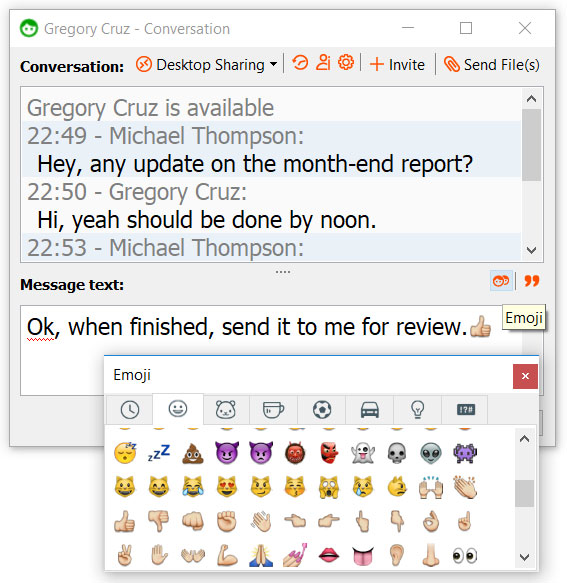
The main dialog is similar to usual messaging applications, with essentials to browse the history of received messages, delete, reply or compose a new one, as well as click on links, save, etc. RealPopup supports enhanced features such as customizable fonts, system-wide hotkeys, and a network settings options. Message composing is supported by automatic links creation, enhanced drag-n-drop for files transfer, windows explorer files, .url references etc. When replying, the original text is quoted with date and username, to better and clearly distinguish queries and replies during a conversation. The ability to send notifications to multiple recipients as well as to create multi-personal chat in your local network is supported by Realpopup features.

When you're using your computer, RealPopup stays silently on tray area (usually at lower-right corner, just near the clock). Once you receive a message, a popup message starts flashing and notify the event. You can customize this event, for example allow/disable incoming message sounds, as well as minimize incoming messages to taskbar. You can completely allow/disallow sending messages to certain user groups via administrative settings.
Group operations
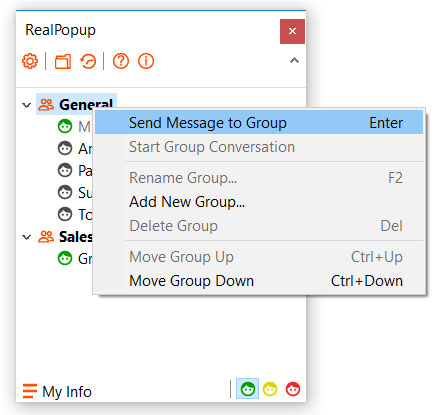
Beside tons of useful options to customize your popup messaging tool, RealPopup comes with the unique options set for users and groups through a dedicated menu (right-click on username). You can add users to specified groups, send message to group or rename/delete group. Move Group Up/Down option can change groups position in your contact list.
Files transfer
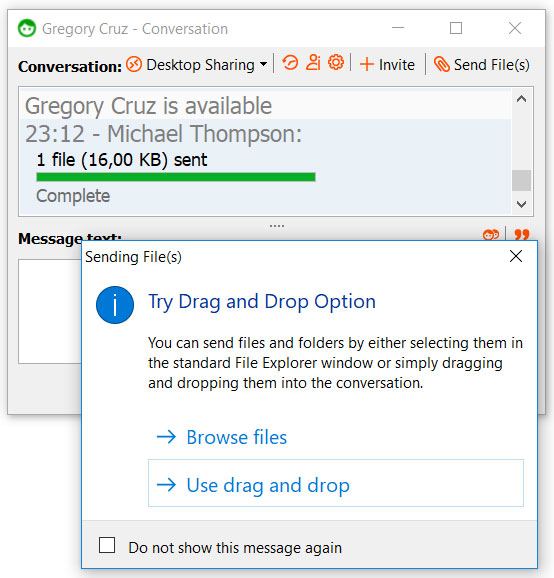
During the conversation with any user, you can transfer file by dropping it in a message dialog. Right-click on a username and choose "Send file(s)" option. Files explorer window will be opened and a user can select a file. It can be an alternative option for the method of file sending.
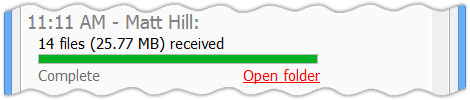
Popup messenger starts receiving files automatically. When a transfer is completed, link to a folder with files will be shown in a message dialog.





